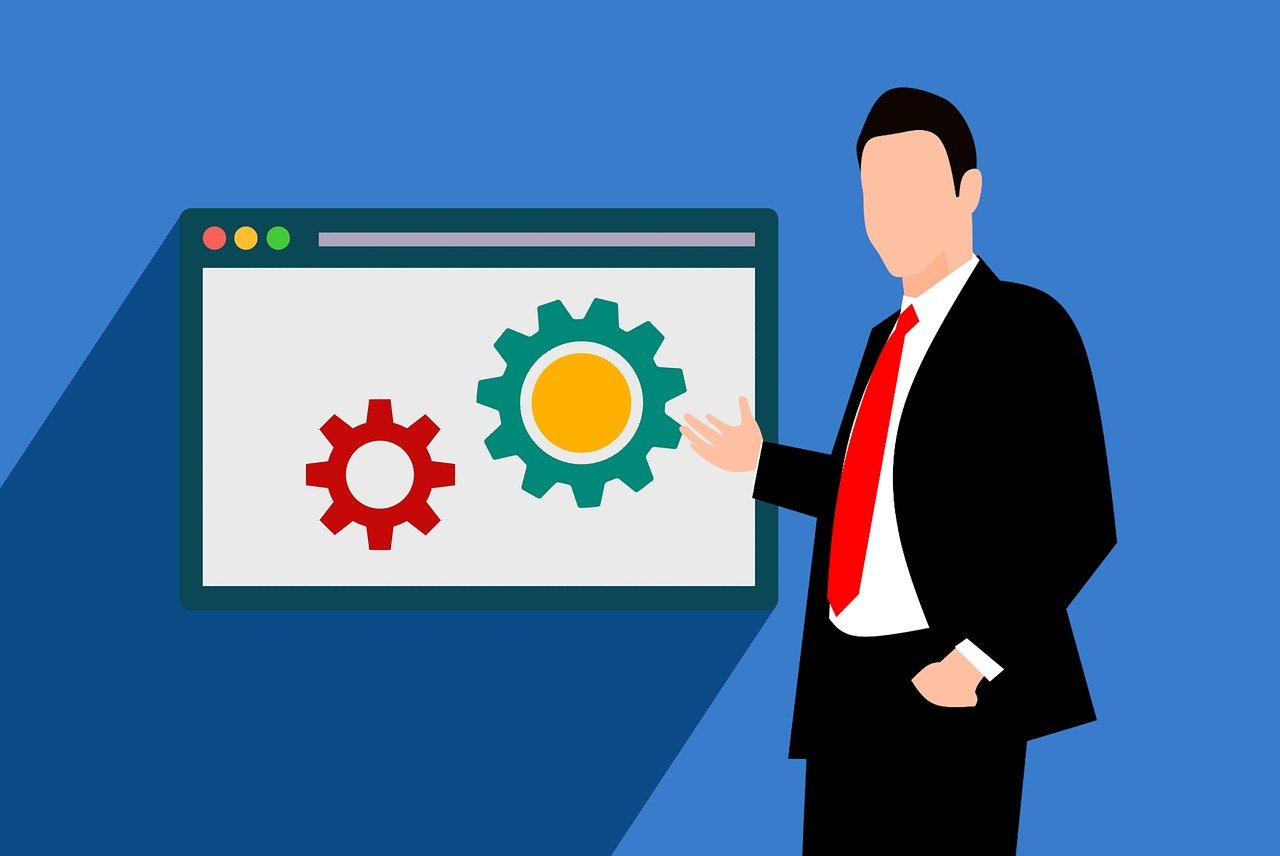Code coverage in Salesforce refers to the percentage of Apex code that executes during unit testing. It is essential to guarantee the functionality, dependability, and maintainability of Salesforce apps. For deployment to production, Salesforce requires a minimum of 75% code coverage; however, aiming higher frequently results in more reliable applications. In this article we will discuss “What is code coverage in Salesforce, and how do you improve it?”
What is Code Coverage in Salesforce?
In simple terms, code coverage measures the amount of Apex code that is executed during test methods. When you run your unit tests, Salesforce keeps track of which lines of code are performed. The ratio of executed lines to total lines is used to determine the coverage percentage.
For example, if your class has 100 lines of code and your tests execute 80 of them, your code coverage is 80%.
Key facts about Salesforce code coverage:
-
- You need a minimum of 75% overall code coverage to deploy Apex code to production.
- All triggers must have at least 1% coverage.
- Code coverage does not guarantee code quality or functionality but helps detect untested code areas.
Why Is Code Coverage Important?
-
- Deployment Requirement: If the minimal code coverage is not met, Salesforce will not permit deployment to production.
- Quality Assurance: Increased code coverage lowers the probability of defects by ensuring your codebase is properly tested.
- Maintainability: Well-tested code is easier to maintain and refactor.
- Early Bug Detection: Unit tests helps with finding mistakes before they impact end users.
How Do You Improve Code Coverage in Salesforce?
Improving code coverage is not about writing tests for the sake of numbers. It’s about writing meaningful, robust test methods that simulate real-world scenarios. Here’s how to do it effectively:
1. Write Test Classes for Every Apex Class and Trigger
Start writing test classes for your Apex logic. Make sure each test class has test methods that simulate user actions or system events by using the @isTest annotation.
@isTest
private class AccountTriggerTest {
@isTest
static void testAccountCreation() {
Account acc = new Account(Name = ‘Test Account’);
insert acc;
// Assertions
System.assertNotEquals(null, acc.Id);
}
}
2. Use Test.startTest() and Test.stopTest()
Wrap your DML and logic-heavy code between Test.startTest() and Test.stopTest() to ensure accurate execution and better performance measurement.
3. Create Positive and Negative Test Scenarios
Don’t just test for success. Include test cases for:
-
- Invalid input
- Null values
- Edge cases
- Exceptions
This helps you cover if-else conditions, exception blocks, and different logic paths.
4. Cover All Branches and Conditional Logic
Focus on covering:
-
- If, else and else if statements
- Loops (for, while)
- Switch statements
- Exception handling blocks (try-catch-finally)
5. Use Mock Data Wisely
To create mock data for multiple tests, use TestDataFactory classes. This enhances maintainability and maintains your code DRY (Don’t Repeat Yourself).
6. Use System.assert() Statements
Assertions validate the logic’s correctness, while code coverage guarantees execution. System.assert() can be used to verify the anticipated outcomes.
7. Run Tests Regularly
Test frequently with the Salesforce CLI, VS Code, or the Developer Console. In the Developer Console, Salesforce automatically displays a Code Coverage Report.
Conclusion
In Salesforce, code coverage serves as more than just a gatekeeper for deployments. It shows how thoroughly your application has been tested and how ready it is for practical use. In addition to meeting Salesforce requirements, you may create dependable and scalable applications by creating thorough, scenario-based tests with a goal of 100% meaningful coverage.
Recall that effective coverage that genuinely evaluates your application’s behavior is the aim, not merely high coverage.
Follow me on Linkedin