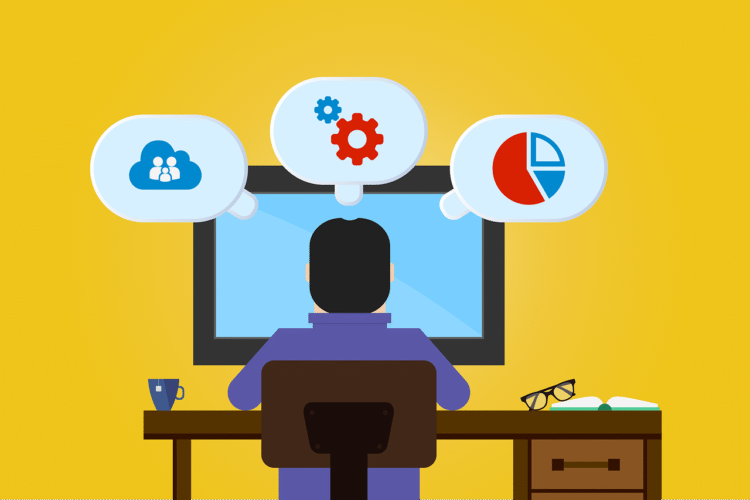Before diving into the Software Testing Life Cycle (STLC), I’ll first walk you through a quick overview of the Software Development Life Cycle (SDLC). Understanding the SDLC is essential to grasp the STLC effectively. In this article, I’ll explain the Software Testing Life Cycle (STLC) in detail and briefly highlight the key stages of the Software Development Life Cycle (SDLC) for better context.
Software Development Lifecycle
Software development teams follow the Software Development Life Cycle (SDLC) to plan, build, and test high-quality software efficiently. This structured process helps developers deliver reliable solutions that meet or exceed customer expectations on time and within budget. In the sections below, I’ll walk you through each key phase of the SDLC and how it shapes the final product.
-
- Planning and Requirements Analysis
- Defining Requirements through a Software Requirement Specification (SRS)
- Designing using the SRS as a base this includes High-Level Design (HLD), Low-Level Design (LLD), and creating a Design Document Specification (DDS)
- Building the Product based on the DDS
- Testing the developed product
- Deployment and Maintenance in the production environment
Once the development team receives the project documentation, they begin by reviewing and analyzing the requirements to plan the development cycle. Based on these requirements, they define the technical and functional specifications in the form of an SRS. Next, they move into the design phase, creating both high-level and low-level design documents using the SRS as a reference. Developers then build the software by following the DDS. After development, testers perform multiple levels of testing to ensure quality. After completing testing and receiving final approval, the team deploys the software components to the production environment for live use. Post-deployment, they actively maintain the software by addressing bugs and implementing improvements as needed.
Models Of SDLC
The Software Development Life Cycle (SDLC) serves as a structured project management framework that guides teams through each stage of an information system’s development—from the initial feasibility study to ongoing support after deployment.
During the development phase, software teams define and implement various SDLC models, also known as Software Development Process Models. Each model follows a specific sequence of steps tailored to its methodology, helping teams build successful, high-quality software solutions.
Although the SDLC offers several process models, in this guide, I’ll focus on the three most widely adopted approaches: the Waterfall Model, the V-Model, and the Agile Model all commonly used across modern software projects.
Waterfall Model

In the Waterfall model, software teams move through the stages of requirements analysis, design, implementation, testing (validation), integration, and maintenance in a linear sequence—much like water flowing steadily downhill. The team completes each phase before starting the next, creating a structured and predictable software development process.
This step-by-step progression introduces key checkpoints. At the end of every phase, teams perform specific certification procedures typically through verification and validation, to ensure the deliverables align with both the input from the previous stage and the system’s overall requirements. These quality checks help maintain consistency and reduce errors as the project advances through the development cycle.
V Model

The V-Model, also known as the Verification and Validation Model, represents a structured SDLC approach where each phase of development aligns directly with a corresponding testing phase. Teams follow this model in a V-shaped sequence, executing development and testing activities step by step.
In the V-Model, for every development stage whether it’s requirements analysis, design, or coding there’s a connected testing phase planned in parallel. This close link between development and testing ensures that teams validate each component early and thoroughly. Like the Waterfall model, the V-Model follows a rigid structure, where the next phase begins only after completing the current one, promoting quality assurance at every level of the software development life cycle.
Agile Methodology

Agile methodology enables software teams to speed up product development by dividing projects into smaller, manageable iterations known as sprints. Rather than sticking to a rigid, end-to-end plan, Agile teams embrace continuous collaboration, adapt quickly to change, and deliver functional software throughout the development cycle.
In every Agile sprint, developers, testers, product owners, and stakeholders actively collaborate. They define clear requirements, plan features, write code, and test deliverables—all within short, time-bound cycles. After each sprint, the team evaluates progress, collects feedback, and adjusts the next sprint to better meet real-time user needs.
By focusing on customer collaboration, frequent delivery, and adaptive planning, Agile empowers teams to build high-quality software that meets business objectives and evolves with user expectations. Many teams implement Agile using frameworks like Scrum or Kanban to streamline workflows, boost efficiency, and maintain agility throughout the software development life cycle.
Agile methodology follows a continuous, iterative process where teams plan, design, develop, test, deploy, and review software in rapid cycles—ensuring fast delivery, constant improvement, and greater customer satisfaction.
-
- Plan: The team defines user stories, sets sprint goals, and estimates tasks at the start of each sprint. Meanwhile, product owners work closely with stakeholders to prioritize the product backlog and clarify requirements for successful delivery.
- Design: Developers and UX designers create wireframes or design prototypes based on the defined requirements. The team focuses on simplicity and user-centric functionality.
- Develop: Developers start building functional product increments. They write clean, maintainable code that aligns with sprint objectives and is ready for testing within a few days.
- Test: QA testers actively validate each feature. They run automated and manual tests to detect bugs early, ensuring the product meets the defined acceptance criteria.
- Deploy: Once the team verifies functionality, they deploy the software to a staging or production environment. Continuous integration and delivery pipelines often automate this process.
- Review: At the end of each sprint, the team conducts a sprint review and retrospective. They evaluate what went well, identify improvement areas, and apply lessons to the next iteration.
This Agile loop repeats with every sprint, allowing the team to remain flexible, respond quickly to change, and deliver working software frequently. By following this Agile development cycle, teams boost collaboration, enhance product quality, and align closely with evolving business and user needs.
Software Testing Lifecycle
Testers follow the Software Testing Life Cycle (STLC) to ensure software meets quality standards and performs as expected. The STLC outlines a clear set of stages that guide testers from analyzing requirements to completing the final test closure. This process includes both verification and validation activities to catch bugs early and ensure robust performance.
Here are the seven essential stages testers actively follow during the STLC:
- Requirement Analysis – Testers review and understand the requirements to identify what needs to be tested.
- Test Planning – They create a test strategy, estimate effort, and allocate resources for the testing activities.
- Test Case Design – Testers write detailed test cases covering all functional and non-functional requirements.
- Test Environment Setup – They prepare the required hardware, software, and network configurations for testing.
- Test Case Execution – Testers execute the designed test cases and record the actual results.
- Defect Reporting – If they find any bugs or mismatches, they log defects and track them for resolution.
- Test Closure – After completing testing, the team documents test results, evaluates quality, and signs off on the process.
By following these structured steps, testers help organizations deliver reliable, high-quality software that meets user expectations and business goals.
1) Requirement Analysis
In the Requirement Analysis phase of the Software Testing Life Cycle (STLC), the test team begins by reviewing the Business Requirement Specification (BRS) document, which acts as the key input for this stage. Testers carefully analyze the requirements from a testing perspective to determine whether each one is clear, complete, and testable.
During this phase, the team actively assesses the testability of requirements and identifies any ambiguities or gaps. If they encounter untestable or unclear requirements, testers proactively consult stakeholders such as clients, business analysts, technical leads, or system architects to clarify doubts and plan a mitigation strategy. This early collaboration helps reduce rework, strengthens test coverage, and ensures the project starts on a solid foundation.
Entry Criteria: BRS (Business Requirement Specification)
Deliverables: List of all testable requirements; Automation feasibility report (if applicable);
2) Test planning
The testing process kicks off with the Test Planning phase, where the test manager or test lead takes charge of defining the overall testing strategy. They use insights from the requirement analysis to prepare a comprehensive test plan that outlines the project’s scope, timeline, cost, and effort estimates.
During this phase, the team identifies resource needs, assigns roles and responsibilities, selects appropriate testing tools (especially for automation), and determines any training requirements. The planning phase ensures the team is aligned, equipped, and ready to execute testing efficiently.
The key deliverables from this phase include the Test Plan Document and the Effort Estimation Report, both essential for guiding the entire Software Testing Life Cycle (STLC).
Entry Criteria: Requirements Documents
Deliverables: Test Plan, Test Strategy and Test Effort Estimation Document
3) Test Case Design
In this phase of the Software Testing Life Cycle (STLC), the test team actively designs test cases based on the requirement specifications. Testers create detailed test scenarios, prepare test data, and develop test scripts if automation tools are in use. Once they complete the test cases, the test lead or peer reviewers thoroughly review them to ensure accuracy, completeness, and alignment with the project requirements.
Alongside test case creation, the team also builds a Requirement Traceability Matrix (RTM). The RTM maps each test case to its corresponding requirement, ensuring that every functionality is validated and nothing is missed during execution.
The main deliverables of this stage include Test Cases, Test Scripts, Test Data, and the Requirements Traceability Matrix (RTM)—all of which lay the foundation for effective and traceable testing.
Entry Criteria: Requirements Documents (Updated version of unclear or missing requirement)
Deliverables: Test cases, Test Scripts (if automation), Test data.
Test coverage: Measure of size/amount of software that has been validated.
Code coverage: Number of program statements tested.
Specification coverage: Number of requirements in SRS that have tested
Test case optimization has 3 ways : Structure based , Specification based, Experience based
A. Structure based: Statement coverage, Decision coverage, Path coverage, Condition coverage (Note: any one of this will be ok)
B. Specification based:Equivalence partitioning, Boundary value analysis, Decision table, state transition, Orthogonal array, Use case testing
C. Experience based: Exploratory, Error guessing
A) Structure based (White box)
Coverage %= (No of coverage items exercised / Total no of coverage items)* 100
Statement coverage: every statement should be executed at least once. tools to measure (JaCoCo, istanbul) e.g flow dia
Decision coverage: (branch coverage) if else which give true/false decisions, all decisions need to cover.
Path coverage: Multiple ways you can execute your conditions /decisions.
B) Specification based
Testers apply various test design techniques such as Equivalence Partitioning, Boundary Value Analysis, Decision Table Testing, State Transition Testing, Orthogonal Array Testing, and Use Case Testing to ensure comprehensive test coverage and identify defects efficiently.
1) Equivalence Partitioning

Testers apply Equivalence Partitioning, also called Equivalence Class Partitioning (ECP), to design efficient test cases by dividing input data into valid and invalid partitions. This black-box testing technique simplifies test design while maximizing coverage. In this method, they divide the input data of an application into different equivalence classes—each representing a group of valid or invalid inputs that should be treated the same by the system.
Instead of testing every possible input, testers select one representative value from each class. This helps them detect defects more efficiently, since a single test case from a faulty class can reveal a potential issue that might otherwise require many test cases to uncover.
During test execution, testers validate the input conditions and check whether the system correctly accepts or rejects the data based on the defined equivalence classes. These classes help describe sets of input values that fall into either valid or invalid categories, making the testing process more structured and effective.
2) Boundary Value Analysis

Testers apply Boundary Value Analysis (BVA) to detect defects by testing the edge values at the boundaries of input ranges, where errors are most likely to occur. Instead of testing just the typical values within a partition, they test the boundary values—both minimum and maximum—because these are more prone to errors.
In this black-box testing technique, testers analyze input values at the extreme ends of both valid and invalid partitions. Since systems often fail at boundaries rather than in the middle of a data range, testing these edge cases helps uncover hidden defects that might otherwise go unnoticed.
Each equivalence partition includes a lowest and highest allowable input, and testers use these limits to create precise test cases that validate how the application behaves at those edges. By doing so, they improve test coverage and increase the chances of finding real-world bugs that users might encounter.
3) Decision Table
Testers use Decision Table Testing to evaluate how a system behaves under various input combinations. In this method, they document all possible input conditions and their corresponding system behaviors (outputs) in a structured table format. This organized representation is why many refer to it as a Cause-Effect Table, as it clearly maps causes (inputs) to effects (outputs), improving test coverage and ensuring consistency.
A decision table outlines logical conditions, business rules, and expected actions in tabular form. Testers use it to compare different combinations of inputs—marked as True (T) or False (F)—against system rules or expected outcomes. This approach helps identify missing conditions, uncover gaps in requirements, and efficiently manage complex testing scenarios.
For example, if a user enters the correct username and password, the system redirects them to the homepage. However, if either input is incorrect, the system displays an error message. Using a decision table, testers can easily validate such rule-based conditions and ensure the system responds correctly under all input combinations.
| Conditions | Rule 1 | Rule 2 | Rule 3 | Rule 4 |
| Username (T/F) | F | T | F | T |
| Password (T/F) | F | F | T | T |
| Output (E/H) | E | E | E | H |
- T – Correct username/password
- F – Wrong username/password
- E – Error message is displayed
- H – Home screen is displayed
Interpretation:
-
- Case 1: When the user enters both an incorrect username and password, the system displays an error message.
- Case 2: When the user provides a correct username but an incorrect password, the system still displays an error message.
- Case 3: When the user enters an incorrect username with a correct password, the system shows an error message.
- Case 4: When the user enters both the correct username and password, the system grants access and redirects the user to the homepage.
We can create two scenarios by converting this to a test case,
When the proper credentials are entered and the login button is clicked, the user should be directed to the homepage as expected.
And one from the following example
- The user should receive an error message if they enter the wrong username and password and click on login.
- The user should receive an error message if they enter the correct username but the wrong password and click Login.
- The user should receive an error message if they enter the correct password and username, but the username is incorrect.
4) State Transition Testing

Testers use State Transition Testing to evaluate how an application changes its state in response to different input conditions. This black-box testing technique helps them observe how the system behaves when it receives a variety of valid and invalid inputs, including sequences that reflect real user interactions.
In this approach, testers actively alter the application’s input values and monitor how those changes trigger transitions between defined system states. Whether a user logs in, logs out, makes a transaction, or encounters an error, the system’s state should transition accordingly—and testers ensure these transitions occur as expected.
Testers apply this technique especially when a system’s behavior depends on previous actions or historical data. For instance, certain features may only become available after a user completes a specific action. By feeding different input sequences into the system, testers verify not only current behavior but also the impact of prior events.
Key Goals of State Transition Testing:
-
- Validate how the system responds to various input conditions.
- Assess dependency on historical inputs or prior states.
- Verify correct state transitions within the application.
- Measure system reliability and effectiveness during transitions.
By performing State Transition Testing, QA teams improve test coverage, uncover hidden logic bugs, and ensure that dynamic workflows behave consistently across scenarios.
States in Transition:
Change Mode:
The display mode switches from TIME to DATE when this mode is activated.
Reset:
Reset mode changes them to ALTER TIME or ALTER DATE when the display mode is TIME or DATE, respectively.
Time SET:
The display mode switches from ALTER TIME to TIME when this mode is engaged.
Date SET:
Display mode switches from ALTER DATE to DATE when this mode is activated.
5) Orthogonal Array Testing (OAT)
QA engineers use Orthogonal Array Testing (OAT) to design efficient test cases by leveraging orthogonal arrays—a statistical approach that ensures maximum test coverage with fewer test combinations. This technique becomes especially valuable when the application involves multiple input variables and a large dataset, where testing every possible combination would be time-consuming and resource-intensive.
Instead of testing each input independently, testers strategically pair and combine input values to uncover defects using fewer, but well-structured, test cases. This not only saves time but also increases the likelihood of catching critical defects in complex systems.
For example, when verifying a train ticket, testers may need to validate multiple variables such as passenger name, ticket number, seat number, and train number. Testing each input in isolation would be inefficient. By applying OAT, testers combine various inputs and execute fewer tests while still achieving thorough validation.
Orthogonal Array Testing empowers QA teams to improve productivity, reduce redundant testing, and ensure robust application quality, especially in scenarios involving multiple input parameters and combinatorial testing.
6) Use Case Testing
QA teams use Use Case Testing to design test cases that reflect how end-users interact with the system from start to finish. This black-box testing technique helps testers validate the application’s behavior through real-world scenarios, covering transactions step by step to ensure the system works as intended in practical use.
A use case describes a specific sequence of actions that a user performs to achieve a goal within the application. Testers analyze these actions to create test cases that simulate real user behavior. This technique is especially useful when designing systems or acceptance tests, as it verifies whether the software meets the expected functional requirements.
Each use case includes a set of user-driven tasks such as:
-
- Withdrawing money
- Checking account balance
- Transferring funds
- Performing additional operations related to the software being developed
By applying Use Case Testing, testers ensure that the system handles end-to-end processes correctly, supports business workflows, and delivers a seamless user experience.
C) Experienced Based
1) Exploratory Testing
Testers perform Exploratory Testing by actively exploring the software without following pre-defined test cases, allowing them to uncover hidden bugs through real-time investigation and intuition. Instead of following a fixed script, they explore the application in real-time, actively thinking, analyzing, and adapting their test strategies as they go. While they may jot down ideas or goals beforehand, they allow the test flow to evolve based on the system’s behavior.
Testers rely on their creativity, intuition, and experience to drive ad-hoc testing, making it a flexible and insightful technique for uncovering unexpected software issues. It encourages testers to learn the application, investigate functionalities, and discover hidden defects through hands-on interaction. Unlike traditional scripted testing, exploratory testing treats QA as a thinking activity rather than a repetitive task.
Agile teams often rely on exploratory testing during rapid development cycles, where formal test cases might not exist for newly developed features. By granting testers the autonomy to explore, this approach enhances defect detection and supports continuous learning throughout the development process.
2) Error Guessing
We rely on software applications from the moment we wake up until we go to sleep—whether we’re using a smartphone, laptop, or any other digital interface. Since software has become such an integral part of our daily lives, software companies strive to develop high-quality, error-free applications that deliver a smooth and reliable user experience.
To achieve this goal, companies prioritize software testing as a critical part of the development lifecycle. Testers not only execute predefined test cases from documentation but also apply logical thinking and domain knowledge to uncover unexpected issues. One such powerful technique that testers use is Error Guessing.
Although Error Guessing isn’t formally documented in most testing standards or manuals, experienced testers use it extensively to identify hidden bugs. This technique involves making educated guesses based on prior experience, system behavior, and common error patterns to “break the code” and expose flaws that typical test cases might miss.
When a developer accidentally introduces logical errors into the code, tracking them in large or complex systems can be extremely difficult. Testers apply error guessing to overcome this challenge by anticipating likely failure points and designing targeted test scenarios. This method enhances other testing techniques by injecting real-world intuition, resulting in more robust and efficient testing efforts.
3) Test Environment Setup
The team sets up the test environment based on the predefined list of hardware and software requirements. In some cases, the development team or the client provides the environment, and the testing team may not participate directly in this setup process.
Once the environment is ready, testers prepare and execute smoke test cases to verify its stability and ensure it’s suitable for further testing. Performing smoke testing at this stage helps the QA team identify major issues early and confirms that the environment supports the intended testing activities.
Entry Criteria: Test Plan, Smoke Test cases, Test Data
Deliverables: Test Environment Smoke Test Results
4) Test Case Execution
The QA team begins executing test cases based on the approved test plan. As testers run each test case, they record the outcome Pass or Fail and update the test documentation accordingly.
When a test case fails, testers immediately log a defect report using a bug tracking tool and assign it to the development team for resolution. This process ensures that the issue is clearly documented and tracked until it’s fixed.
Once developers resolve the defect, testers perform retesting to verify the fix and ensure the system behaves as expected. This iterative process helps maintain software quality and ensures that all functionalities meet the defined requirements before release.
Entry Criteria: Test Plan Document, Test Cases, Test Data, Test Environment
Deliverables: Test case execution report
5) Defect Reporting
When the QA team discovers a bug, defect, or issue during testing, they immediately log the defect using a bug tracking tool. This process is known as defect reporting, and it plays a crucial role in identifying and resolving issues before the software reaches end users.
By reporting defects promptly, testers help developers address problems early, reduce system failures, and maintain overall product quality.
Entry Criteria: Test case
Deliverables: Defect report/Raising Bug
Bug Cycle
Testers use the term Bug Life Cycle to describe the journey a defect takes from the moment they discover it until they resolve and close it. This cycle begins when a tester identifies a new bug during application testing and logs it into a bug tracking system. The cycle continues through several defined stages—such as New, Assigned, In Progress, Fixed, Retested, and Closed—until the issue is fully resolved and no longer reoccurs.
Each stage in the Bug Life Cycle allows testers and developers to collaborate effectively, troubleshoot issues, and ensure the application’s reliability. By tracking defects through these stages, QA teams improve software quality, reduce risks, and maintain full visibility into the testing process.
The Bug Tracking Life Cycle helps teams manage multiple bugs efficiently, prioritize fixes, and continuously enhance the product before release.
In software testing, the Bug Life Cycle outlines how a defect progresses through various stages—from identification to resolution. This structured process helps QA teams track bugs effectively and ensure that every issue gets the attention it deserves. Below are the 10 essential stages of the bug life cycle:
-
- New: A tester begins the bug life cycle by identifying a defect while testing the application. They log the issue into the bug tracking system, and the status updates to “New” until the team validates and reviews it.
- Assigned: After reviewing the defect, the QA lead or test manager assigns it to a developer, officially handing over the responsibility for resolving the bug.
- Active/Open: The developer analyzes the bug and starts working on a fix. If they determine that the bug is not valid, they may reclassify it as Duplicate, Deferred, Rejected, or Not a Bug, depending on the context.
- Fixed: Once the developer resolves the issue by updating the code, they change the status to Fixed and return the bug to the testing team for validation and retesting.
- Retest: The tester retests the updated code to confirm whether the fix resolves the issue as expected. This step ensures the software behaves correctly after the changes.
- Closed: If the tester verifies that the bug has been resolved and no further action is needed, they mark the status as Closed. This indicates the bug is successfully fixed and no longer impacts the system.
- Rejected: If the developer believes the reported bug is invalid or not reproducible, they mark it as Rejected. This often happens when the issue doesn’t align with the expected functionality.
- Duplicate: When a bug report matches an already existing issue in the system, the developer updates its status to Duplicate, avoiding redundant fixes.
- Deferred: If the bug is minor or has a low priority, the team may decide to postpone its resolution to a future release. In such cases, they mark it as Deferred.
- Not a Bug: If the reported issue doesn’t affect the application’s performance or functionality, and no changes are needed, the developer labels it as Not a Bug.
6) Test Closure
In the final phase of the software testing life cycle (STLC), the QA team prepares the Test Closure Report and compiles key Test Metrics. This stage ensures that all planned testing activities are complete and that the project meets its coverage, quality, timeline, cost, and business objectives.
The team participates in a closure meeting to evaluate overall testing performance. During this session, stakeholders review the testing outcomes, validate completion criteria, and align the results with organizational goals.
Testers also analyze all test artifacts, including test cases, defect logs, and execution reports, to identify areas of improvement. This review helps teams define actionable strategies that can eliminate bottlenecks and enhance efficiency in future projects.
Finally, the team documents these insights in a comprehensive Test Closure Report, which summarizes the entire testing effort based on defined objectives and collected metrics.
Entry Criteria: Test Case Execution report (make sure there are no high severity defects opened), Defect report.
Deliverables: Test Closure report, Test metrics
Difference Between Quality Assurance (QA) and Quality Control (QC) in Software Testing
Understanding the distinction between Quality Assurance (QA) and Quality Control (QC) is crucial for building reliable, defect-free software. While both aim to improve software quality, they focus on different stages of the development lifecycle and serve unique purposes.
Quality Assurance (QA): Ensuring the Right Processes Are Followed
QA teams focus on preventing defects by improving and monitoring the processes used to develop software. They work proactively across all stages of the Software Development Life Cycle (SDLC) to ensure the team follows best practices, standards, and procedures.
-
- Purpose: QA professionals ensure that the development processes are correct from the start.
- Objective: Prevent defects from being introduced into the project.
- Timing: QA activities span all phases of the SDLC—from planning to deployment.
- Method: QA involves Verification, such as reviews, walkthroughs, and audits (mostly static testing).
- Responsibility: All project stakeholders—including business analysts, developers, testers, and project managers—share the responsibility for quality assurance.
Quality Control (QC): Verifying That the Final Product Works as Expected
QC teams, typically testers and developers, focus on identifying defects in the actual software product. They perform dynamic testing to validate that the application functions correctly according to requirements.
-
- Purpose: QC ensures that the software is implemented correctly.
- Objective: Detect and report defects that may have slipped into the product.
- Timing: QC activities take place primarily during the testing phase of the SDLC.
- Method: QC involves Validation, including functional, integration, system, and regression testing (mostly dynamic testing).
- Responsibility: Testers and developers handle most QC tasks to validate software functionality.
Follow me on Linkedin